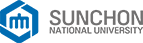SCNU E-maill account
- Please log in to the SCNU portal site https://portal.scnu.ac.kr , click Office365 to go to the Office365 page, and have your email account issued by consenting to the terms and conditions and the use of your personal information.
- After completing the foregoing procedure, please click Office365 at the portal site and log in by clicking the “Log-in” button.
- With this account, you can use an email with up to 50GB of space and OneDrive with up to 1TB. You can use the account simply by installing MS Office.
SCNU G Suite account
Upon issuance of your SCNU email account, please ask your departmental teacher’s aide (TA) to issue you a G Suite account. Upon completing the foregoing procedure, please register your cell phone number and your own email address (not the SCNU email address) as your current address, to be used in case of a future need for the rehabilitation of your G Suite account at